By Ian Fletcher, Chief Application Designer
There's no question that cloud-based production is here to stay — even beyond the current crisis. The arguments are just too compelling: reduction in travel costs, enabling staff to contribute remotely, the ability to be able to spin up resources when you need them, and taking advantage of the latest advances in computing power.
With the advent of technologies like Grass Valley's virtual K-Frame on AMPP running in the cloud, the quality and sophistication of the video production that can now be achieved is getting very close to rivaling what's possible with an on-premise system. But one problem remains, and that's audio. As an audio guy myself, I know just how important audio is. Traditionally, the only proper solution is to use an audio board, bringing all the audio down on premise, mixing it and then sending it back to the cloud. So, what if we simply replace the audio board with a web browser attached to the cloud? And why would we want to do that?
We kept those two questions in mind when we designed the AMPP Audio Mixer. It's a true, cloud-native and fully integrated microservice that works as part of any AMPP system, and it can interact with audio flows that are coming from sources within AMPP or from external third-party sources, for example NDI, being fed into us. So again, why?
The answer is really quite simple: If the video portion of your live production is in the cloud and you have embedded audio, for example, and you want to pick which embedded audio channel goes to each fader channel, why shouldn't you take advantage of that audio already being in the cloud? And notice the term "fully integrated microservice" in the paragraph above. If you're using K-Frame on AMPP, that embedded audio is already in AMPP, and program audio is easily married to program video.
Now the web browser bit. The first thing you'll notice about the user interface is that it's pure HTML5. The audio mixer works in a web browser and it is very responsive. It's got built in video too, because we wanted to actually make this a bit more of an AV mixer. It has key frames for all of the sources, which makes it easy to see what all of your input sources are. It also has your main program output in what we call the flow monitor — this is also how we get the low latency audio back to the user, which can then be fed into an external monitoring system as needed.
So, how do you actually control an audio mixer in the cloud? There are a number of ways, from fully browser-based to the traditional interface.
You can control a channel's fader by using a mouse (drag-and-drop or hover-and-wheel control), or a touchscreen. The feedback to the audio operator is extremely responsive, even when controlling a mixer running on another continent.
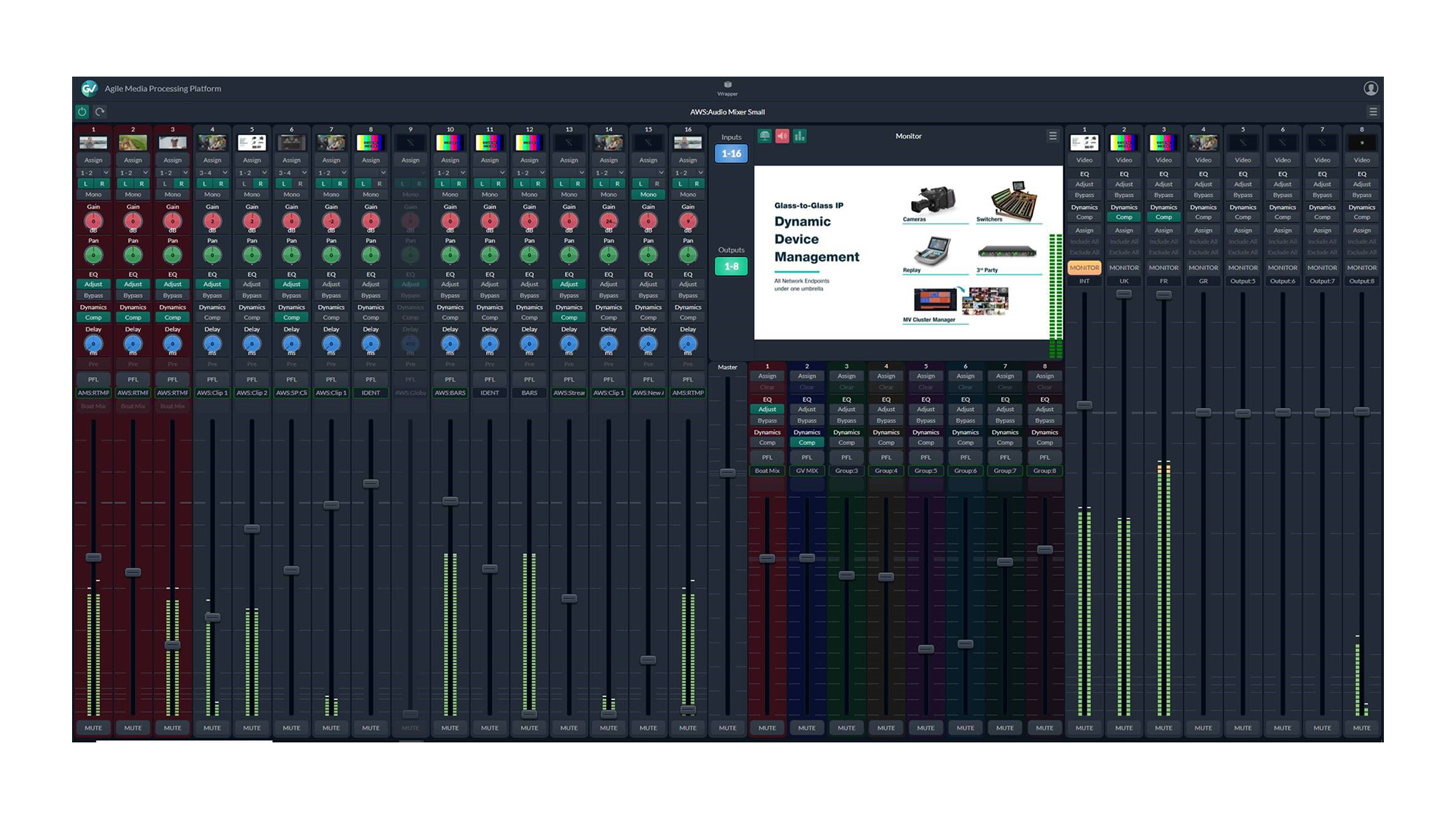
The AMPP Audio Mixer delivers thumbnail video images on each I/O fader, along with a main Program video monitor. The MIDI option also allows control from a standard audio board.
We understand that if you're trying to do audio mixing you really need a physical hard panel, and of course we support MIDI panels. So as you move the faders of a MIDI panel, you'll see the faders moving up and down on the browser screen. Likewise, if you move the faders on the screen, the motorized fader moves on the panel. And because this is a true, cloud-based architecture, you can actually have multiple users interacting at the same time.
Although we actually time align and mix the video and the audio back together using our AMPP technology, we recognize that sometimes sources are going to come in not time aligned. In this case, every input channel has 1,000 milliseconds of delay so you can dive in and out when you need to.
We can also assign channels into subgroups using color coding to make it easy to see how they are assigned. You can then assign those subgroup faders to your physical mixer panel. And in each of your subgroups, with EQ and compression, you can solo individual channels and/or solo the subgroups.
One of the most powerful features of the AMPP Audio Mixer is that it offers not just one mixer, but up to 16. Every one of your output channels can have its own completely independent mix, so you can use that for doing things like mix-minus or auxiliary sends, or use it for producing different international mixes to different target audiences. And again, with the built in AV mux, each of the audio outputs can be assigned a different video flow. What appears back inside the AMPP ecosystem is a combined video and audio flow with the correct audio mix and pictures that are needed for that source.
There are many more features on the horizon, but AMPP Audio Mixer is a powerful addition to the Grass Valley AMPP ecosystem, and truly raises the bar in terms of what's possible with cloud-based production.
If you'd like to learn more please check out our website www.grassvalley.com/audio or contact your local Grass Valley sales representative.


