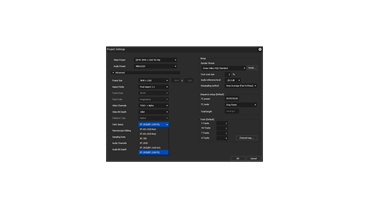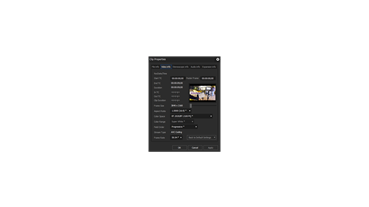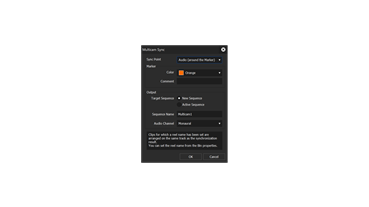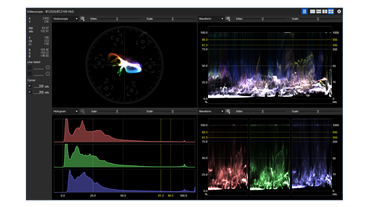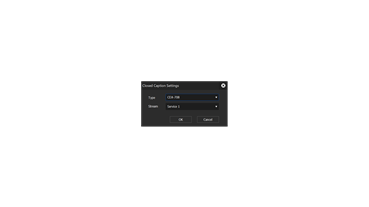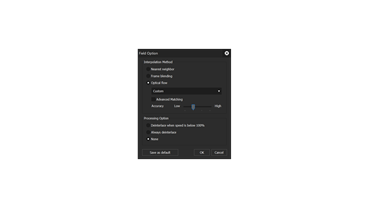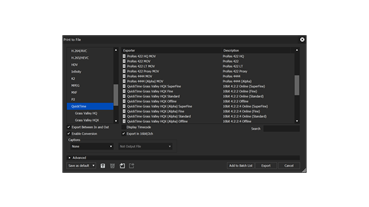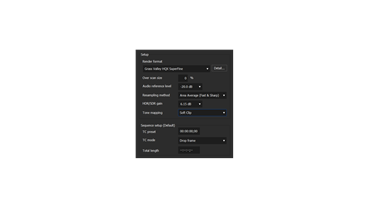EDIUS Workgroup 9
Nonlinear Editing Software
With more creative options and real-time, no-render editing of all popular SD, HD and even 4K and HDR formats, EDIUS Workgroup 9 is THE most versatile and fastest nonlinear editing software available. EDIUS Workgroup 9 gives you real-time editing of multiple formats and frame rates all on the same timeline. That means you can edit faster… and make the time to be more creative. EDIUS Workgroup 9 users are also eligible for a free download of NewBlue's Titler Pro 5 for EDIUS.
EDIUS Workgroup 9 has optional modules to connect to the GV STRATUS video production & content management system and edit-in-place on a Grass Valley K2 SAN. Together with GV STRATUS, EDIUS Workgroup 9 introduces...
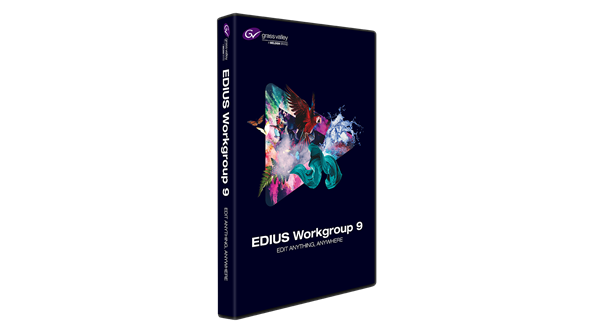
FEATURES
- Interoperability with GV STRATUS (requires GV STRATUS Connect option) Launch from GV STRATUS settings, or independently
- Export different formats to different destinations within the GV STRATUS environment
- K2 Clip/K2 Program import/export (requires K2 Connect option) K2 Clip capture
- Capture and edit a growing file on K2
- K2 4K CMF import
- Superior 4K HDR workflow, including support for Blackmagic Design/AJA hardware (preview only) and EDL or AAF import/export
- Edit media files with different resolutions — from 24x24 to 4Kx2K
- Real-time conversion of frame rates on the same timeline delivers more efficient editing into the hands of editors
- Fast, flexible user interface, including unlimited video, audio, title and graphics tracks
- Support for the latest file formats — Sony XAVC (Intra/Long GOP)/XAVC S, Panasonic AVC-Ultra/AVC-Intra 422, AVC-Intra LT/LT 2K and Canon XF-AVC (import only), Sony RAW, Canon Cinema RAW/Cinema RAW Light, RED RAW, ProRes (Import only), DNxHD/HR, still image RAW
- Support for the latest color space for Log and RAW files — HLG/PQ, S-Log, Canon Log, V-Log/V-Log L, J-Log1, F-Log, Log C, D-Log, N-Log, OM-Log400 and LUT (.cube) file import
- Work natively with many different video formats, such as Sony XDCAM, Panasonic P2, Ikegami GF, Canon XF format and DSLR movie format
- Fastest AVCHD editing on the market
- Multicam editing of up to 16 different sources simultaneously, with video output support
- Improved MPEG encoder speed and quality
- Improved H.264/AVC decoder and encoder (for fast encoding of 4K XAVC)
- Accelerated 4K H.264/H.265 playback using Intel Quick Sync Video
- Proxy mode workflow for legacy computers helps extend their usability and increase ROI
- Supports Intel Quick Sync Video for extremely fast H.264 export (for Blu-ray Disc burning) and H.265
- Fast handling of large quantities of still image files (JPG, TGA, DPX, Cinema DNG and others)
- OFX support for Magic Bullet and Sapphire plug-ins
- Ability to save a current project as a template in order to re-use preferred track settings, screen layout, etc.
- Primary color correction (RGB) LOG file support
- Primary color correction (RGB)
- 3-way color correction (YUV)
- Motion tracking
- High quality slow-motion (optical flow)
- Draft preview mode
- Built-in loudness meter with auto adjustments
- High speed and high quality stabilizer
- High performance video layouter
- Various synthetic video filters such as masks and keyers
- Direct to Blu-ray Disc and DVD timeline export
- Project import/export as EDL, AAF, FCP 7 XML (import only)
- OFX support for Magic Bullet and Sapphire plug-ins
- Ability to save a current project as a template in order to re-use pre¬ferred track settings, screen layout, etc.
- H.265/HEVC decoding support
- Support for high-resolution displays
- Dolby consumer license included as standard, which is applicable to corporate and consumer use of Dolby audio. For use in broadcast applications, the Dolby Professional/Plus license is available as an option for EDIUS Workgroup
- The K2 Connect option (purchased separately) supports K2 servers and storage, and an improved 4K workflow – the ability to edit growing 4K files and to be able to export 4K CMF files back to the K2 server
New Features
- Export in 4K HDR for broadcasting and web distribution
- Third-party hardware 50p/60p output support
- Mync (media management software) bundled with EDIUS 9 implements a powerful new Meta Smart Search function and HDR support
- EDIUS Workgroup 9 users are eligible for a free download of NewBlue’s Titler Pro 5 for EDIUS
- Monitor control (synchronize color space setting)
- New video scope supporting HDR
- Closed Caption view
- 60/50p timecode display
- RED RAW decode GPU support
- Improvement of high-quality slow-motion (advanced matching)
- Video-out conversion
- High-quality motion tracking (adopt “Hybrid Tracker”)
- Improved closed caption (scc/mcc file import and export)
- Improved HDR editing (HDR/SDR gain and tone mapping)
- H.265/HEVC Grass Valley software decoder
- Apple MOV (H.264/H.265) export
- Apple ProRes export
- Apple ProRes RAW decode
- Multicam audio sync
- Blackmagic RAW Decode
- Blackmagic Film Gamma support
Note: For H.265 export, Intel Quick Sync Video is required
SPECIFICATIONS
Minimum System Requirements (standalone):
OS: Windows 7 (64-bit) SP1 or later, Windows 8.1 (64-bit), Windows 10 (64-bit) (version 1607 or later).
Note: See Memory section below for physical memory limits of each OS.
CPU: Any Intel Core 2 or Core iX CPU; any Intel or AMD CPU with SSSE3
Note: Multiple CPUs and/or multicore CPUs are recommended.
List of supported Intel CPU generations for H.265 (HEVC) export using Intel Quick Sync Video
| Generation | 4:2:0 8-bit | 4:2:0 10-bit |
| 6th generation | Yes | No |
| 7th generation | Yes | Yes |
| 8th generation | Yes | Yes |
Memory:
- 4 GB RAM minimum
- Requirements for RAM and video memory vary depending on the project format. For SD/HD projects: 4 GB or more RAM recommended. For 4K projects: 8 GB or more RAM recommended
Maximum amount of RAM is based on the physical memory limits of each OS.
- Windows 10, Enterprise and Pro, 64-bit: 512 GB
- Windows 8.1, Enterprise and Professional, 64-bit: 512 GB
- Windows 8.1, 64-bit: 128 GB
- Windows 7, Ultimate, Enterprise, and Pro, 64-bit: 192 GB
- Windows 7, Home Premium, 64-bit: 16 GB (not recommended for complex 4K projects)
- Windows 7, Home Basic, 64-bit: 8 GB (not recommended for projects above HD resolution)
| Project Format | RAM | Video Memory | |||
| Resolution | depth | minimum | recommended | minimum | recommended |
| SD and below | 8-bit | 1 GB | 2 GB | 256 MB | 512 MB |
| 10-bit | 2 GB | 4 GB | 512 MB | 1 GB | |
| HD | 8-bit | 4 GB | 4 GB | 512 MB | 1 GB |
| 10-bit | 4 GB | 4 GB | 1 GB | 2 GB | |
| Over HD (including 4K) | 8-bit | 8 GB | 8 GB or more | 2 GB | 2 GB or more |
| 10-bit | 8 GB | 8 GB or more | 2 GB | 2 GB or more | |
Graphics Card
Supporting higher resolution than 1024x768 32-bit. Direct3D 9.0c or later and PixelShader Model 3.0 or later is required Requirements for video memory size when using GPUfx will vary depending on the project format. For 10-bit SD projects: 1 GB or more recommended, for HD/4K projects 2 GB or more recommended
Note: Requirements for video memory vary depending on the project format. See Memory section above for details.
Hard Disk
6 GB of hard disk space is required for installation Drive with SATA/7,200 RPM or faster is required for video storage:
- Available hard drive disc space should be twice the size of the file to be edited
- RAID-0 is recommended for HD and above resolution editing
Supported Languages
- English
- Japanese
- French
- German
- Italian
- Spanish
- Chinese (traditional, simplified)
Hardware Support
EDIUS 9 supports the following Grass Valley hardware:
- STORM 3G Elite
- STORM 3G
- STORM Pro
- STORM Mobile
- HDSPARK Pro
- HDSPARK
Optical Drive
Blu-ray Disc writer is required when creating Blu-ray Discs DVD-R/RW or DVD+R/RW drive is required when creating DVDs.
Sound Card
Sound card with WDM driver support is required.
Network
Internet connection required for software license activation; thereafter Internet connection is required once per month to maintain usage.
Service and Support
90-day limited warranty.
Note: External video decks/cameras may require a USB 2.0 port for connectivity.
MEDIA GALLERY
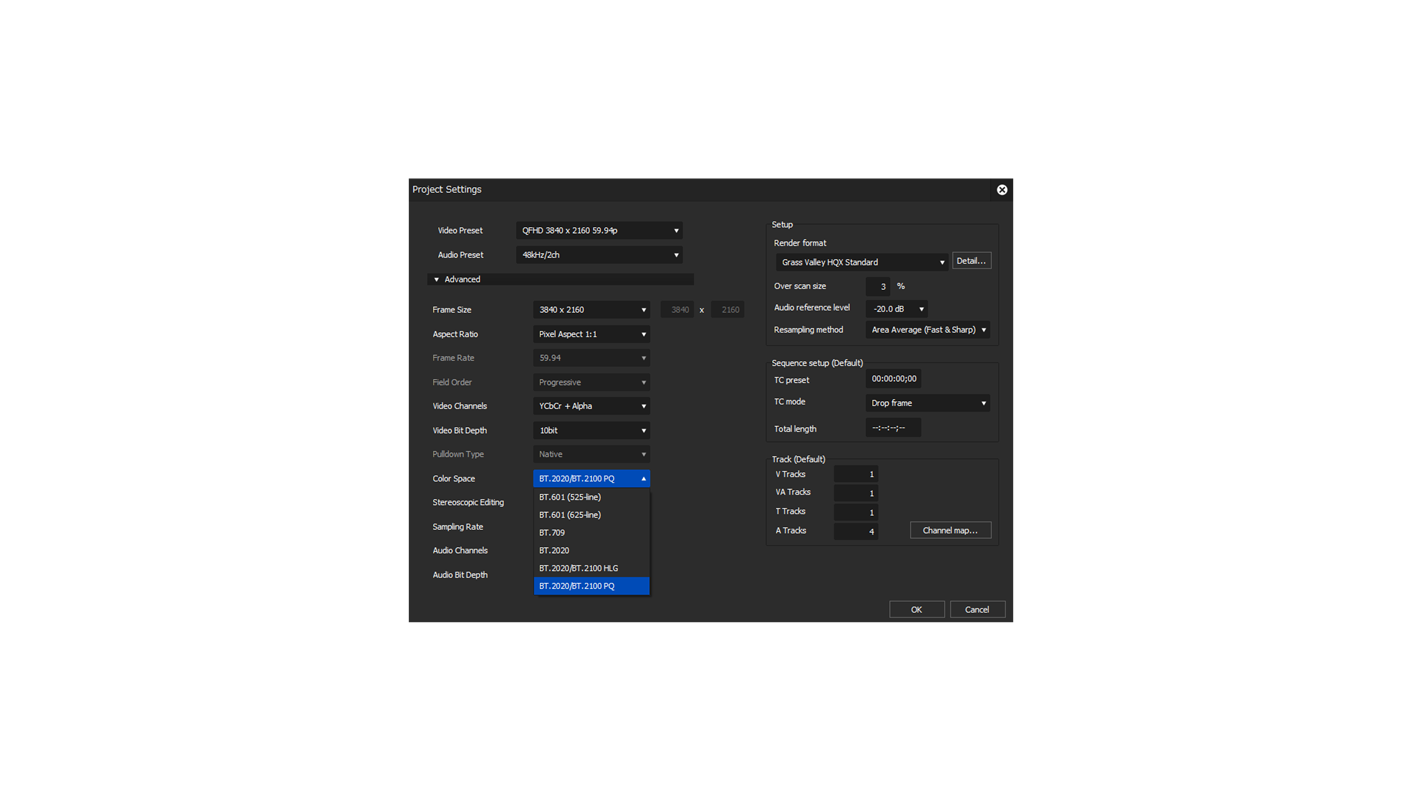
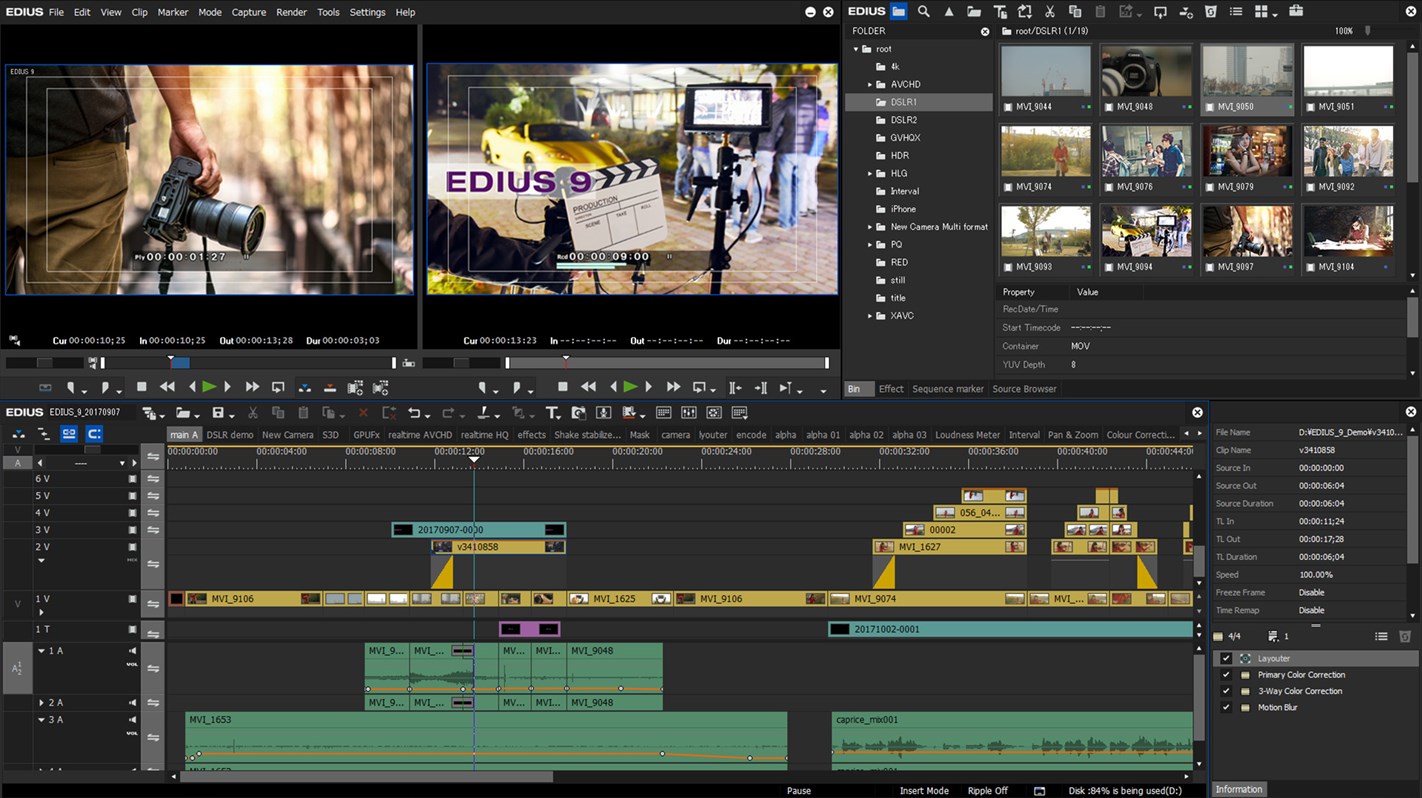
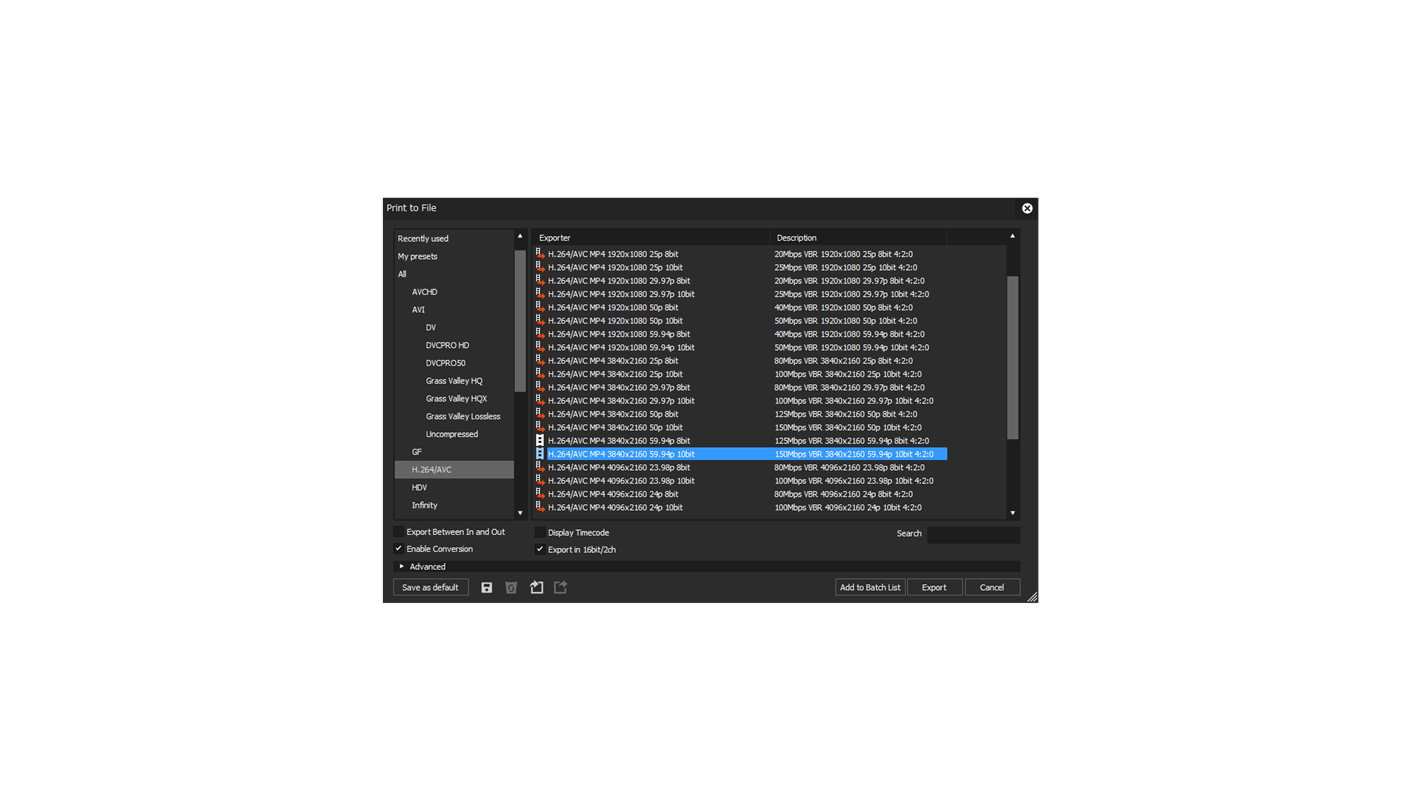
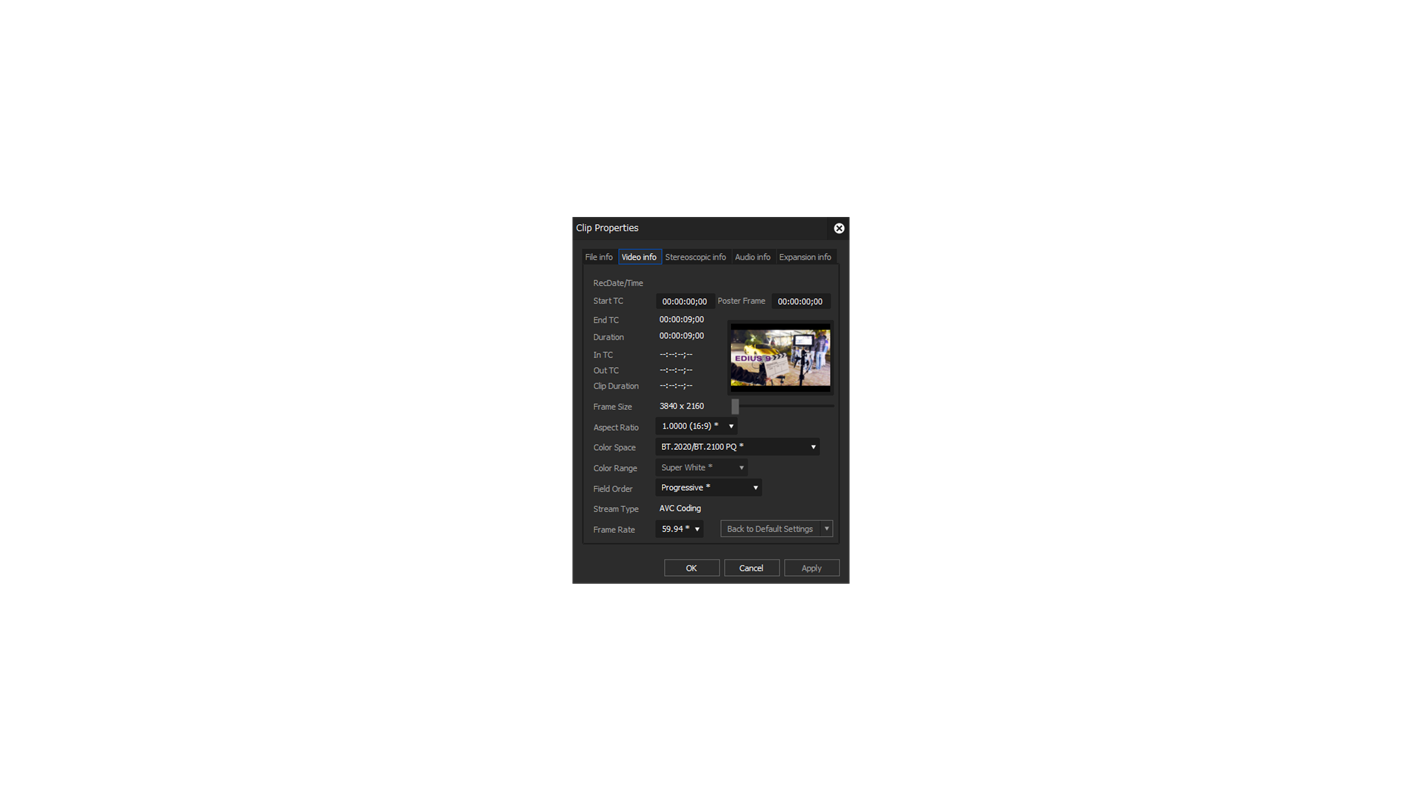
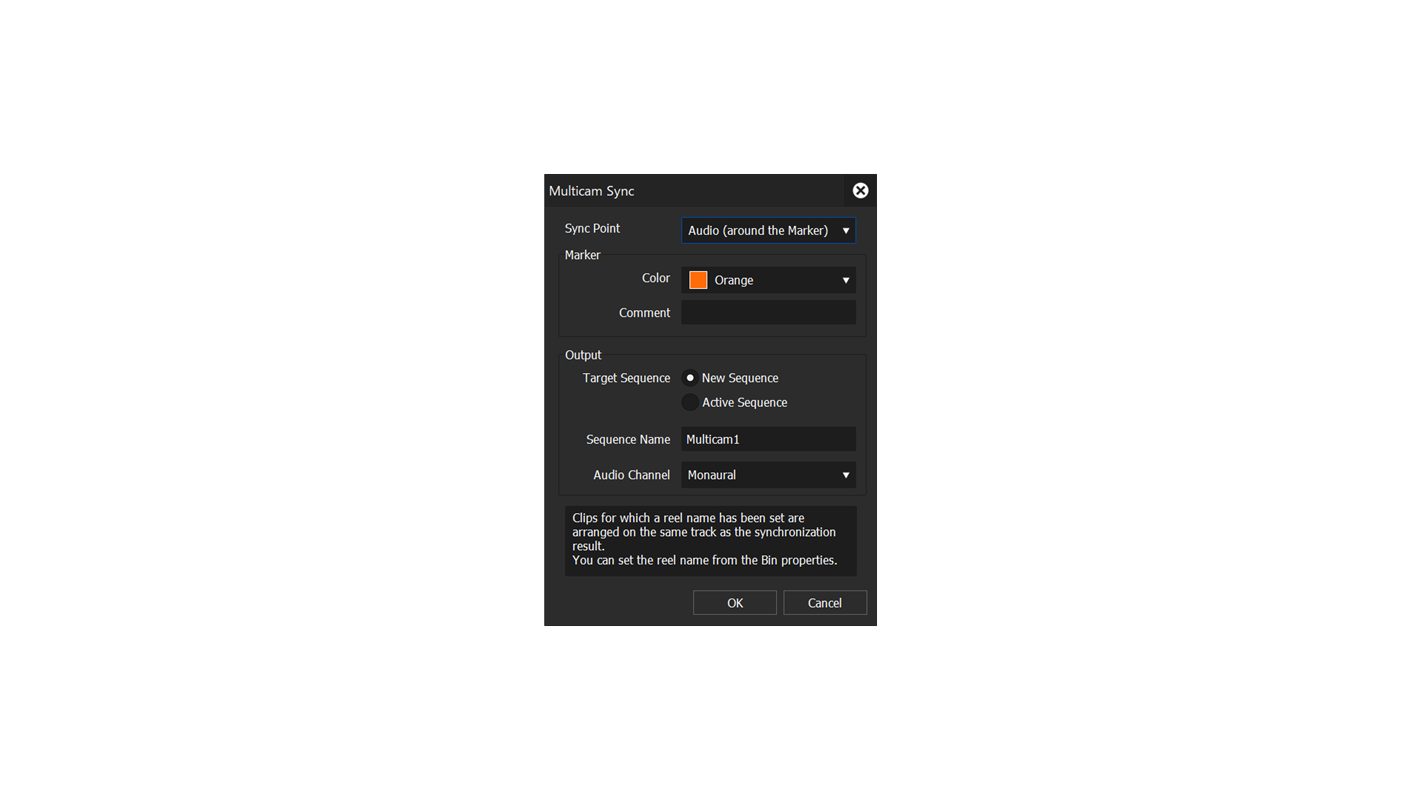
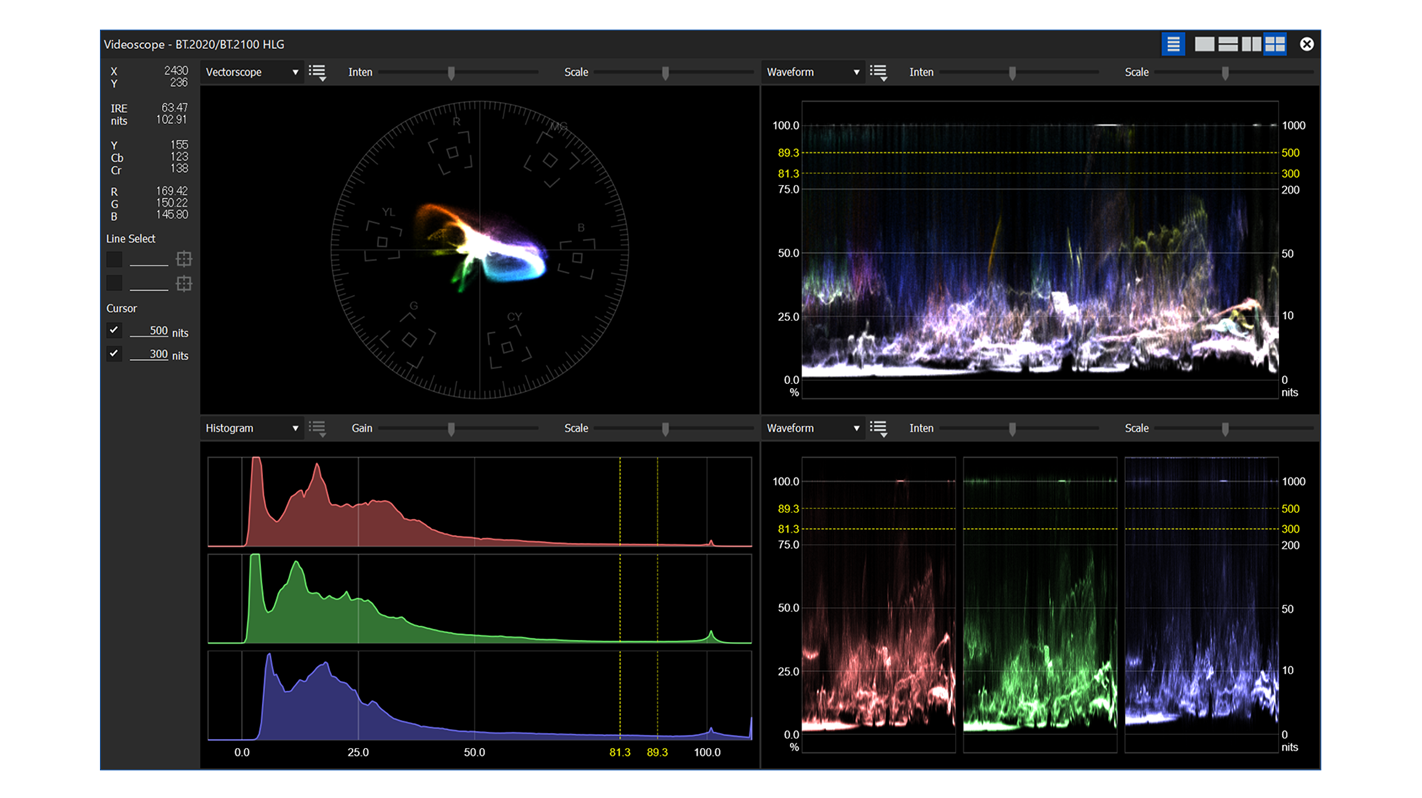
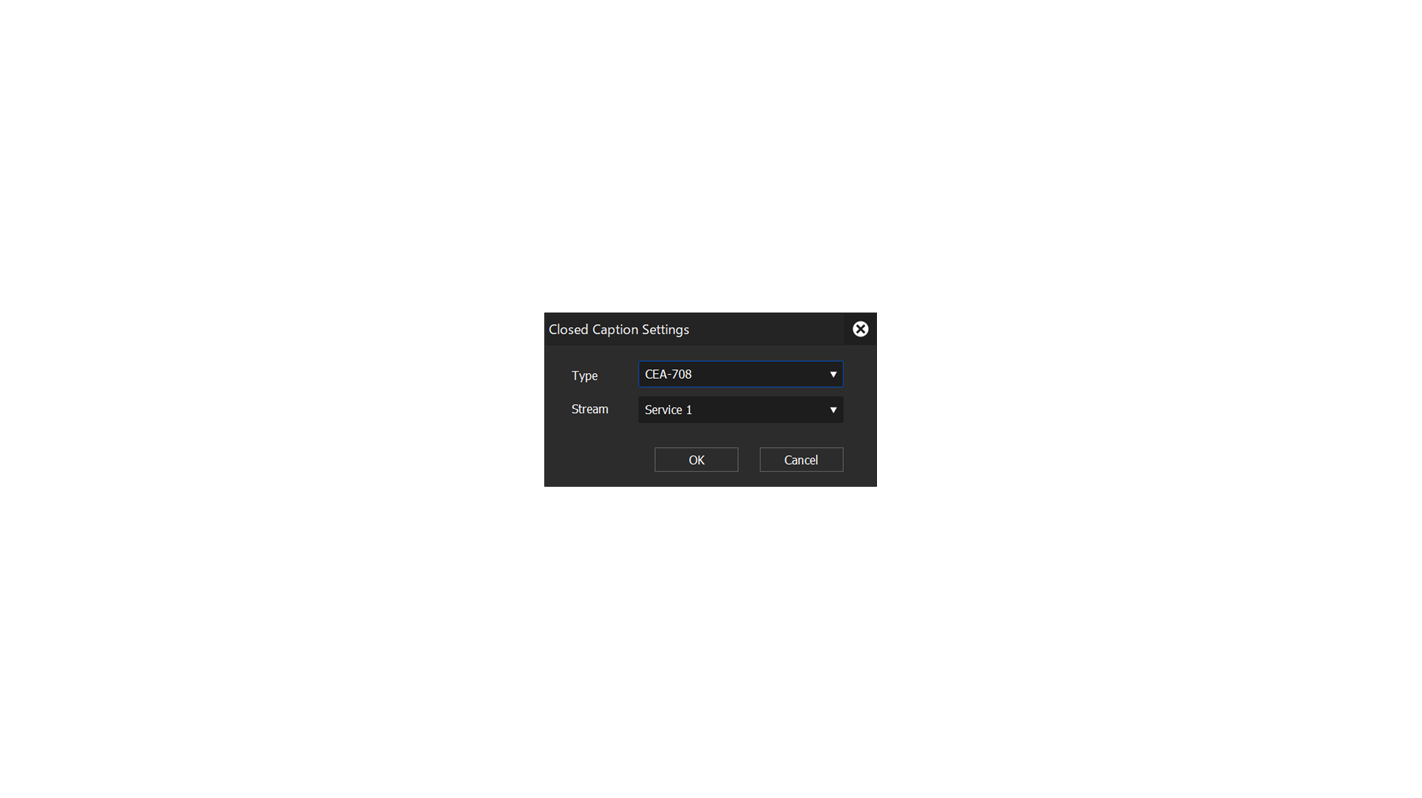
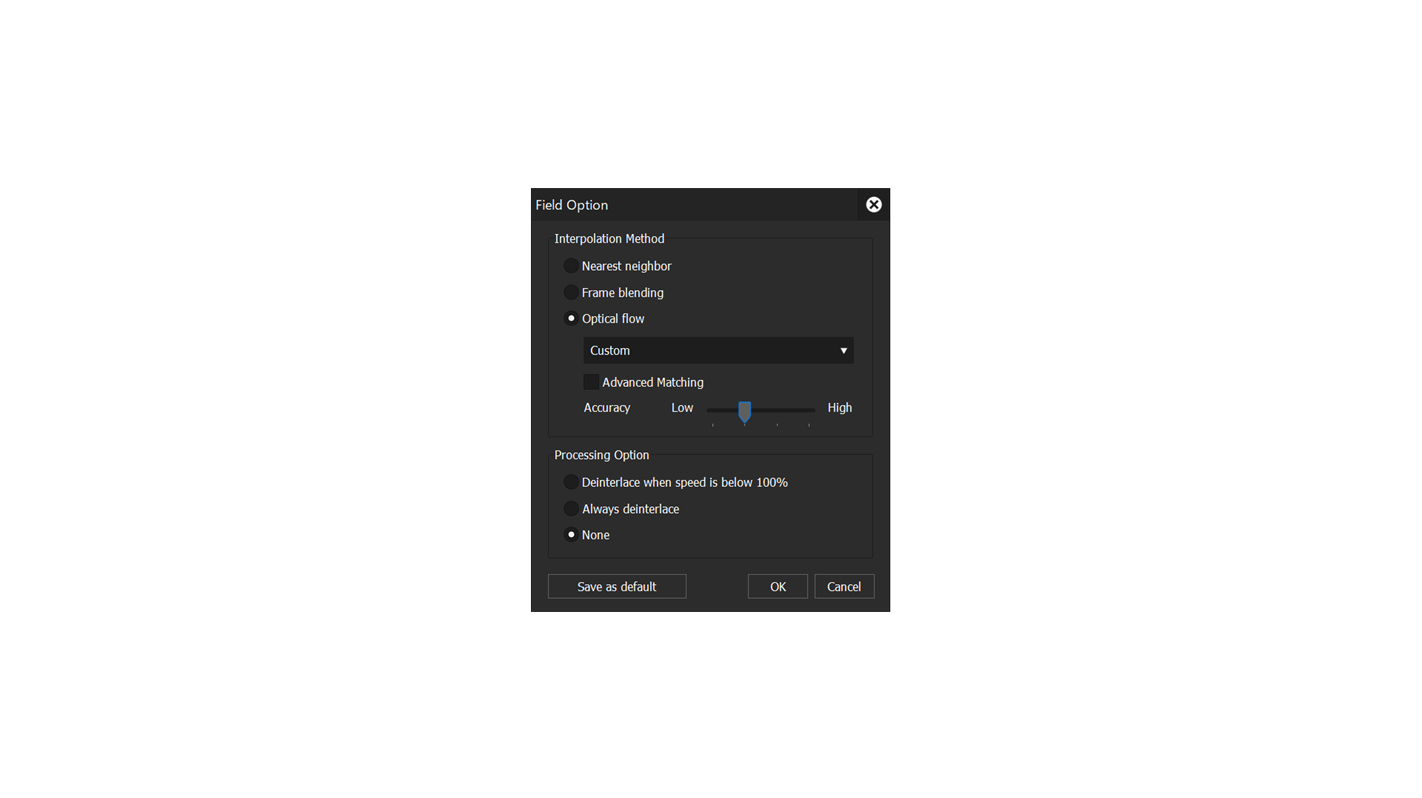
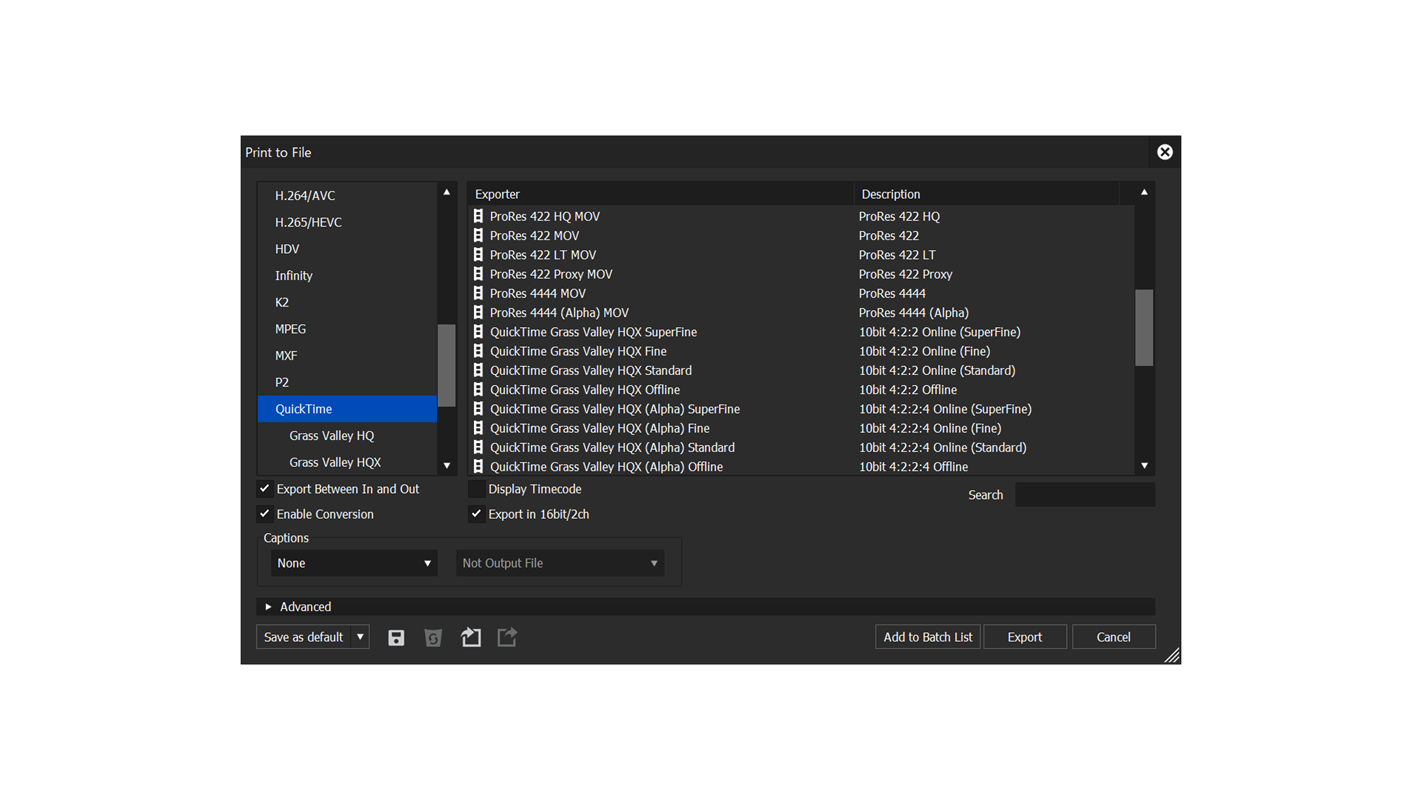
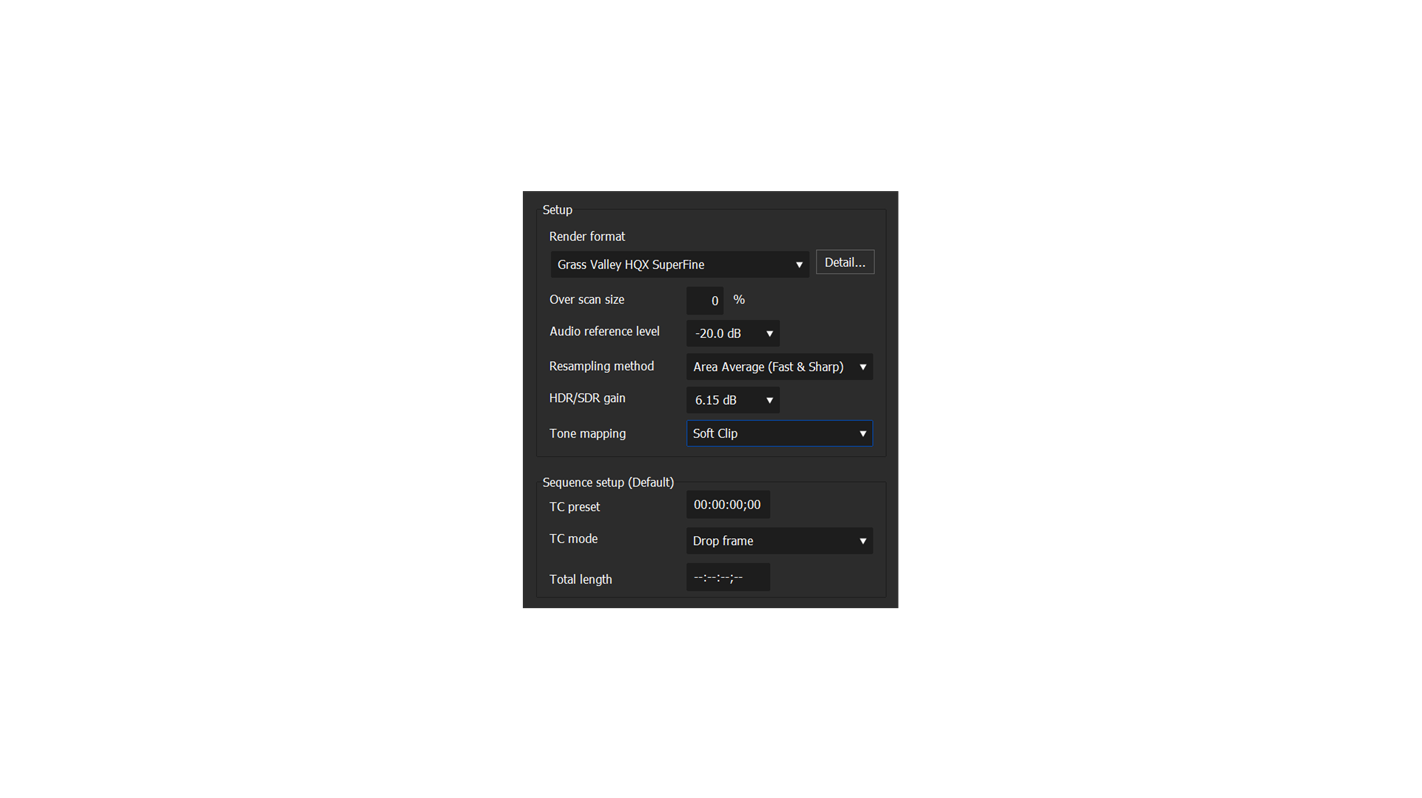
ORDERING INFORMATION
EDIUS Workgroup 9
EDIUS Workgroup 9 Upgrade
Upgrade from EDIUS Workgroup 8 (Cannot upgrade from prior versions of EDIUS, or education versions)
EDIUS Workgroup 9 Jump Upgrade
Upgrade from EDIUS 2-7/Pro 8
EDIUS Workgroup 9 Education
(Requires proof of full-time educational status and is not upgradable)
EDIUS Cloud
Customized for each customer. Please contact your Grass Valley sales representative for more information.
Options
GV STRATUS Connect Option for EDIUS Workgroup 9
Does not include SNFS License
K2 Connect Option for EDIUS Workgroup 9
Includes SNFS License
Dolby Digital Plus/Professional Option for EDIUS Workgroup 9
EDIUS 9 XRE Conform Engine Option for EDIUS Workgroup 9
VTR Emulation Option for EDIUS Workgroup 9
Requires STORM 3G or STORM 3G Elite
Please contact your authorized Grass Valley channel partner for more details.